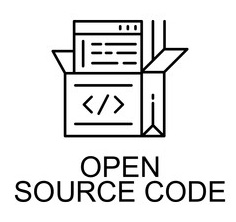Why choose UCCVisio?
UCCVisio makes it easy to
create various types of
diagrams, including
flowcharts, organizational
charts, mind maps, network
diagrams, floor plans,
family tree diagrams,
business model diagrams,
flyers, certificates, and
more. Charts - Charts and
graphs are visual
representations of
information. They are useful
for documenting facts,
drawing plans and capturing
ideas, as well as enhancing
communication, learning and
productivity.
UCCVisio is a set of 100%
free drawing software
provided by UCanCode
software company!
News: 1. Update Link feature
2. Update Print Preview.
3. Add rapid drawing
feature.
...

One-Stop Office
Drawing Tool
More than 3000
kinds of drawing
components, flow
charts,
architecture
diagrams,
industrial
design, mixed
arrangement of
graphics and
text, all in one
software! The
latest version
of UCCVisio
ensures that it
remains the
world's leading
professional and
easy-to-use
business
diagramming
software. UCCVisio
provides a
complete set of
business
graphics
documentation
solutions for
drawing diagrams
quickly. UCCVisio
solutions offer
business-specific
add-ons to
support a wide
variety of
workflow
requirements.
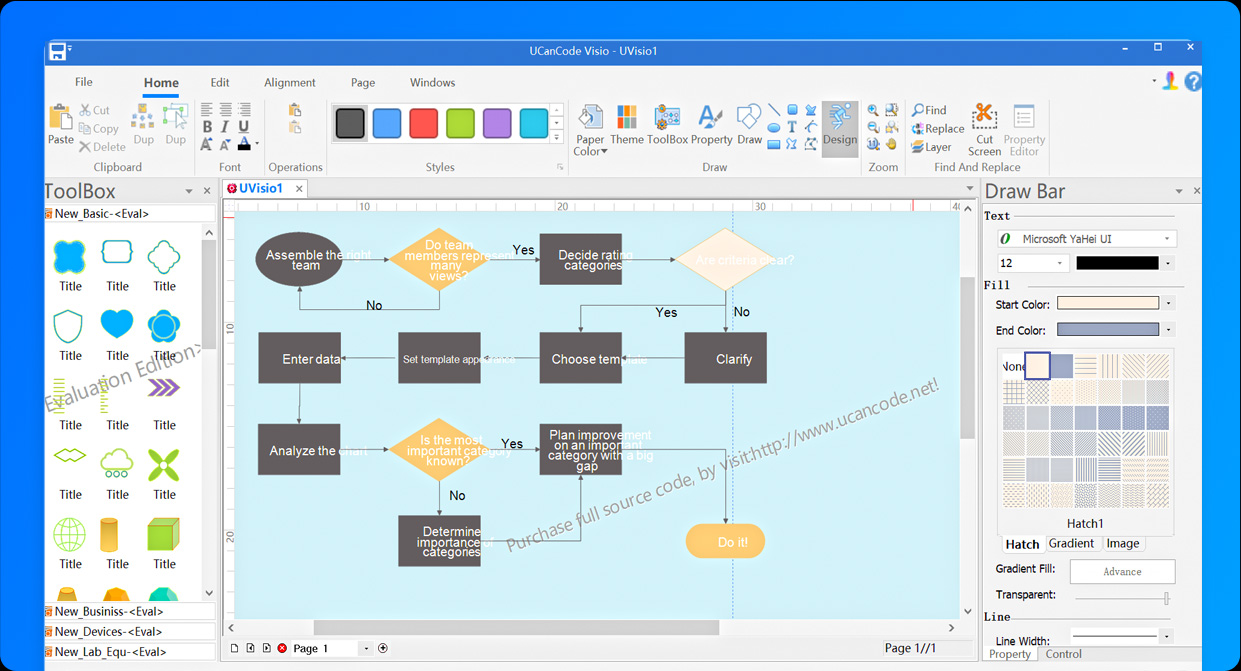
The operation is
simple, even the
drawing novice
can easily get
started
UCCVisio
makes
complex
drawing
simple and
easy to use,
without the
need to
master
complex
professional
knowledge,
full
drag-and-drop
operation,
ready to
use,
regardless
of
background,
easy to
use. UCCVisio
is a free
alternative
to MS Visio
on
Windows. Powerful
business
graphics and
diagramming
tools are
the norm in
today's
businesses.
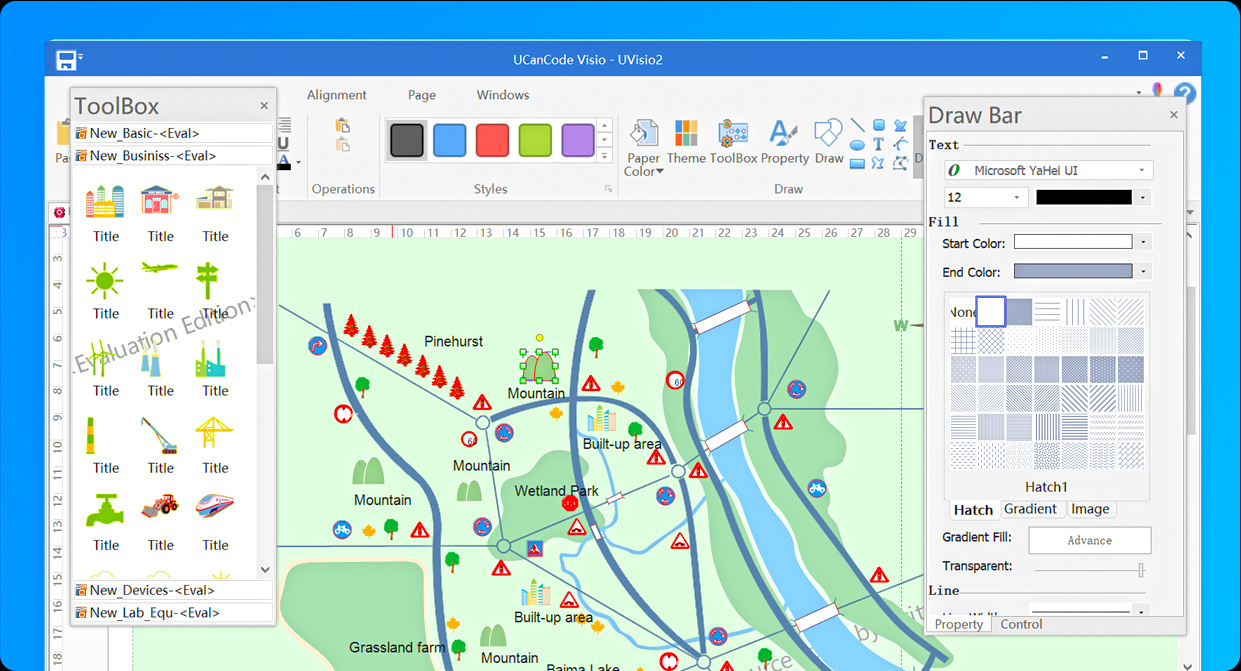
Massive
materials to
meet the needs
of multi-scene
drawing
UCCVisio has
dozens of
graphic
solutions,
3000+
drawing
symbols, and
one software
can contract
your daily
drawing. UCCVisio
provides a
powerful and
comprehensive
set of
drawing
tools. Easily
design any
type of
custom
template to
visualize
your
specific
business
diagrams. Arrange
and format
charts of
any
complexity
using the
side
panel. Formatting,
sorting,
alignment,
and
positioning
tools allow
people to
create
professional-looking
flowcharts,
process flow
diagrams,
engineering
drawings,
infographics,
dashboards,
and more
with clear,
easy-to-understand
diagrams.
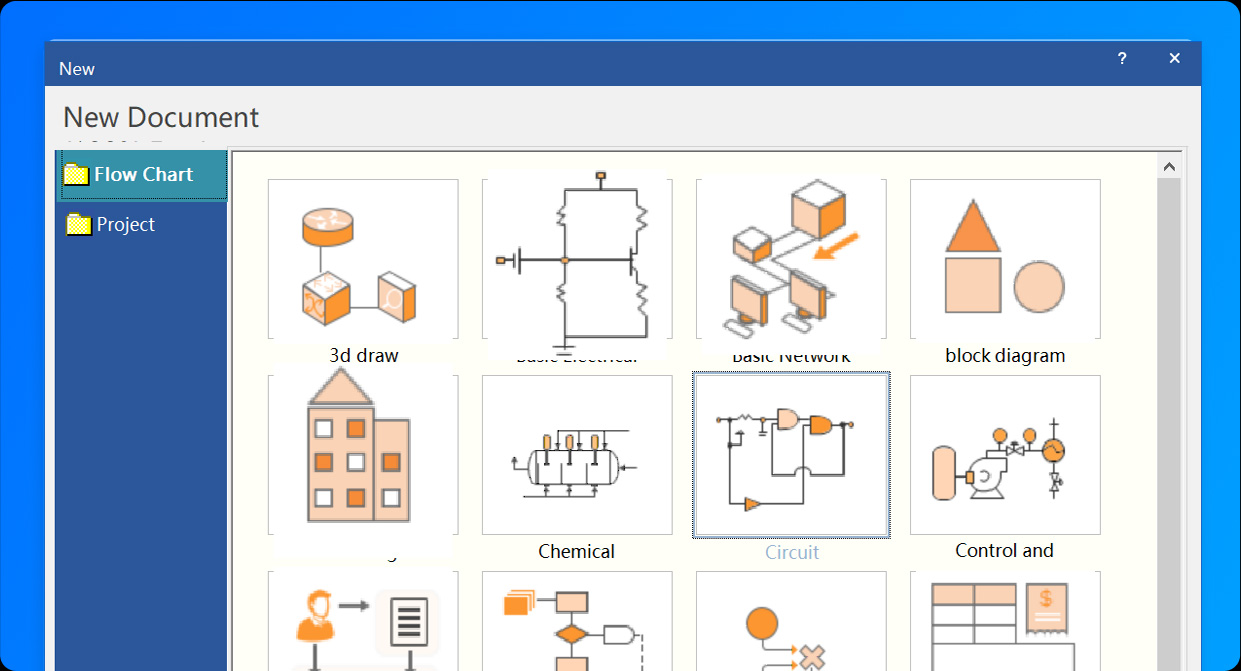
Strong
compatibility,
common formats
can be imported
and exported
with one click
UCCVisio
supports
importing
pictures,
SVG, etc.,
and can
export web
pages, image
files, SVG
and common
picture
formats with
one click.
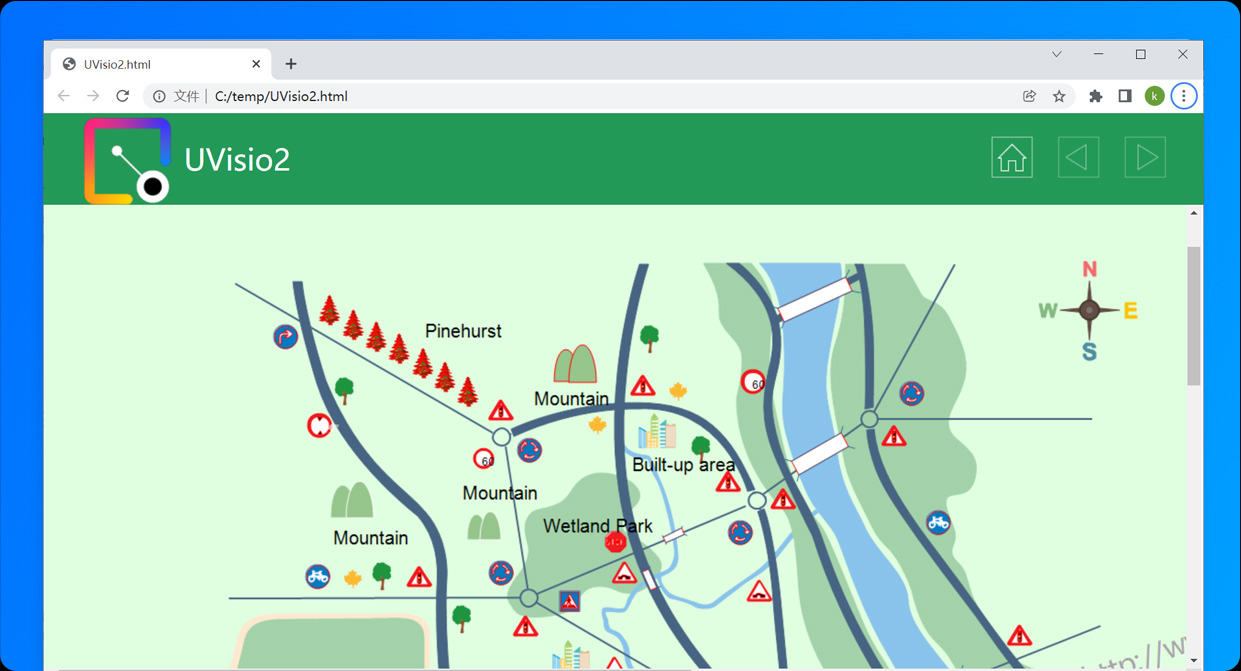
Powerful
Chart
These visuals
show
relationships or
connections
between
entities. As we
have seen in
flowcharts and
network
diagrams, some
show a
directional flow
of steps or
information. Others
display
hierarchies,
such as
organizational
charts and
cause-and-effect
diagrams. A Venn
diagram is a
graph-based
diagram used to
illustrate the
overlap between
datasets. Committed
to providing
professionals
with the best
tools needed to
create diagrams
in a clear and
efficient
manner,
maximizing the
possible output
to keep up with
the designer's
speed of
thinking. Accelerate
the design of
business process
diagrams,
flowcharts, and
UML diagrams
with powerful
fast drawing
capabilities. Organizational,
conceptual, and
dataflow diagram
visualizations
greatly benefit
from the speed
of drawing using
advanced chain
and tree
connection
patterns. Temporarily
create sales
process
flowcharts, EPC
or BPMN diagrams
using the
auto-routing
capabilities of
Smart
Connectors. This
intuitive tool
takes the heavy
workload of
experts,
allowing them to
focus on the
more creative
aspects of their
tasks.
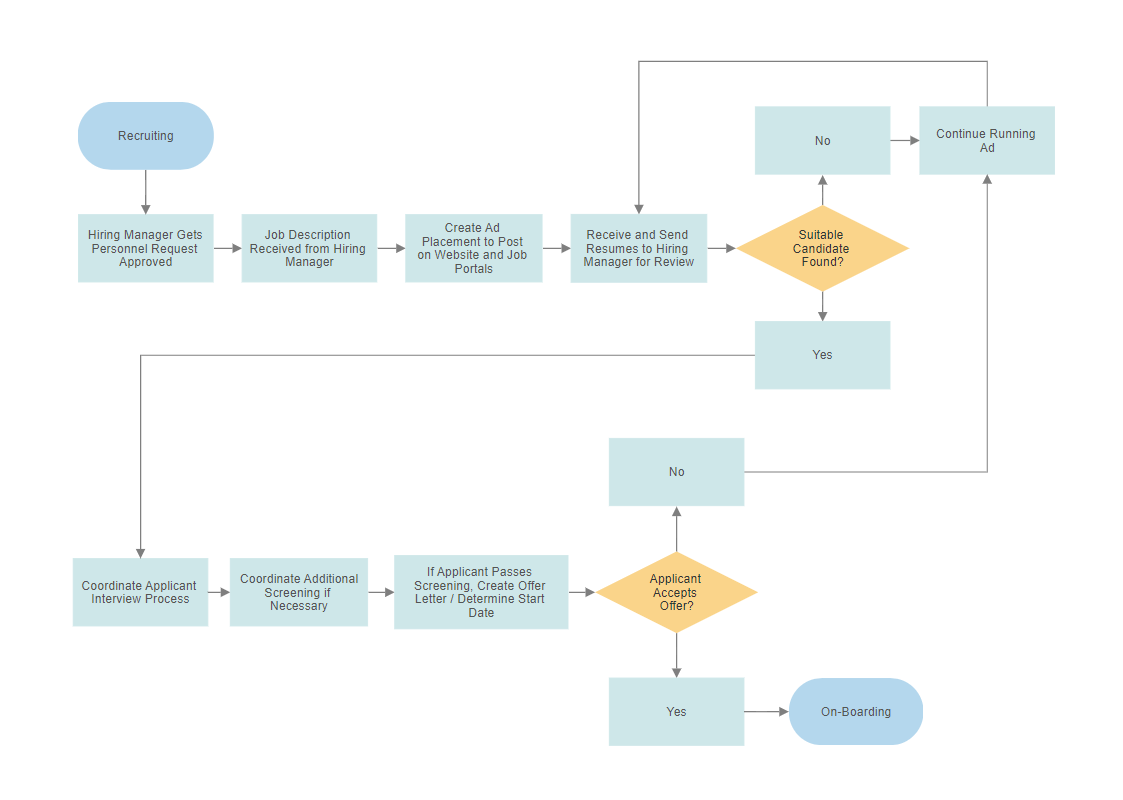
Graph-Based
Charts
These charts
present
statistics
graphically. The
most common of
these are bar,
line, histogram,
and pie
charts. One
advantage of
using charts is
that they can
show changes
over time or
numerical
comparisons more
clearly than
data tables.
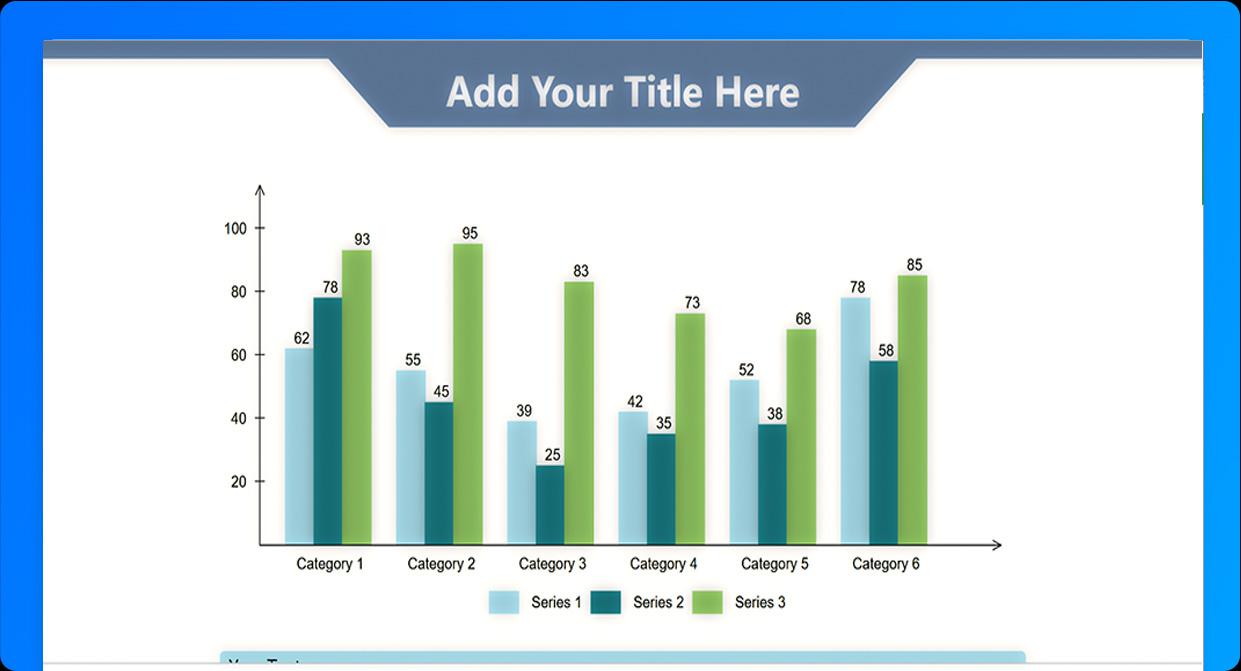
Schematic
These types of
diagrams show
elements in the
system. Many
schematics use a
standard symbol
set. They may be
representative and
drawn to scale, such
as in floor plans,
and they must convey
precise measurements
and placement of
elements. Some
schematics are more
abstract, such as
circuit diagrams,
where the graphics
show the layout of
the system, but not
how it would
actually appear in a
physical circuit.
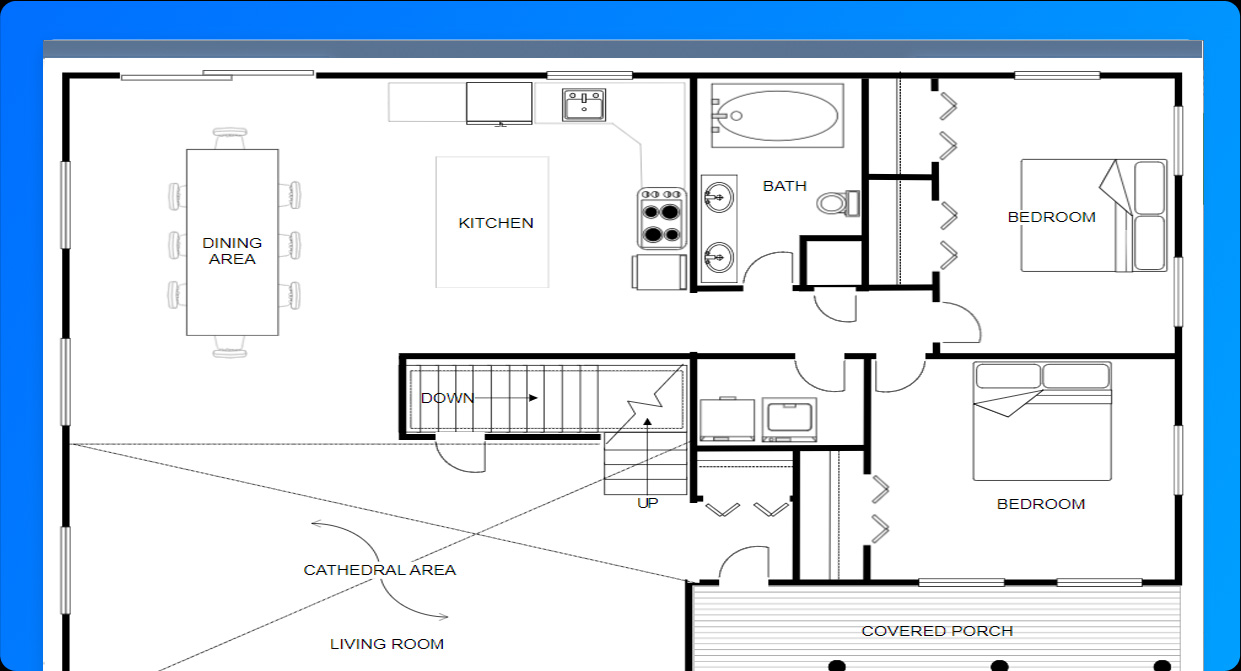
Let the Power of
Charts Work for You
UCCVisio helps you
create over 70
different types of
diagrams. A library
of thousands of
components and
powerful automation
capabilities allow
you to create
diagrams as quickly
as typing a text
document. Includes
floor plans,
flowcharts,
engineering and CAD
designs,
organizational
charts, network
designs, and
more. No product has
more. Whether you're
making a flowchart
to document your
process, or a class
diagram to design
your next
application, you
don't have to start
with a blank
page. Try it
yourself.
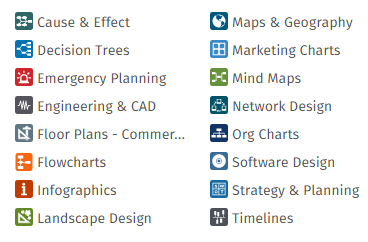
Development Platform
More than just a
charting
application, it is
also a development
platform that
enables users to
generate charts from
data. Just imagine
what if you had the
source code for
UCCVisio? What kind
of monster will you
transform it into?